Add-ons one should have with 

This post was actually written for CEGLUG’s magazine TUX, I am sharing for my blog readers.
In this post I'm going to tell about the most useful Add-ons or extensions that can be used with Firefox Web Browser, varying from Web Development to Entertainment. Let me start with most known and used add-on Firebug.
Firebug:
 Firebug allows us to edit, debug, monitor HTML, CSS and JavaScript live in any web page. You are seeing a site and say "wow", how this has been coded? There is always Ctrl+U to show the source code. But it’s very difficult to find some parts in a big web page. For this Firebug offers "Inspect", with which you can just move the mouse over a part of page or a frame or an image, it will show the source code in a window. This is one of the cool features Firebug provides.
Firebug allows us to edit, debug, monitor HTML, CSS and JavaScript live in any web page. You are seeing a site and say "wow", how this has been coded? There is always Ctrl+U to show the source code. But it’s very difficult to find some parts in a big web page. For this Firebug offers "Inspect", with which you can just move the mouse over a part of page or a frame or an image, it will show the source code in a window. This is one of the cool features Firebug provides. The other things that can be done are:
Tweak CSS to perfection- means we can just change code then and there and see the effect of change dynamically reflected in the webpage.
Visualize CSS metrics- Firebug will be our eyes and it will measure and illustrate all the offsets, margins, borders, padding, and sizes for us.
Monitor network activity- To see how much time is taken to retrieve an Element in webpage.
Explore the DOM- Firebug helps us find DOM objects quickly and then edit them on the fly.
Quickly find errors- Firebug marks error in a page with a red cross and gives a detailed information of that error.
Chickenfoot:
 The next add-on we will see is Chickenfoot. Chickenfoot is a Firefox extension that puts a programming environment in the browser's sidebar so you can write scripts to manipulate web pages and automate web browsing. In Chickenfoot, scripts are written in a superset of JavaScript that includes special functions specific to web tasks.
The next add-on we will see is Chickenfoot. Chickenfoot is a Firefox extension that puts a programming environment in the browser's sidebar so you can write scripts to manipulate web pages and automate web browsing. In Chickenfoot, scripts are written in a superset of JavaScript that includes special functions specific to web tasks. For example, lets type go("google.com") and press Alt+R to run the script. Google.com will be loaded. Now if you give as remove("advanced search link") and run the script, the advanced search link will be removed from your page. Isn’t it great? Yes, it also offers various other JavaScript editing tools.
DataFox:
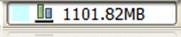 Next is DataFox. This is a Bandwidth usage finder for Dataone Broadband users. It takes hell lot of time to login to the dataone site and check for our usage. Most of the times (in my case it happened) website tells “Time Out” and ask us to login again. This is when I searched for an add-on and ended up in this. DataFox is a bandwidth usage monitor for BSNL’s DataOne and MTNL’s TriBand broadband services. It gives us with lot of preferences that will help us to use it more effectively. One preference I have enabled is that "Update on Start Up", so that every time I open browser, DataFox will display my usage, so that I can manage the available resources well J.
Next is DataFox. This is a Bandwidth usage finder for Dataone Broadband users. It takes hell lot of time to login to the dataone site and check for our usage. Most of the times (in my case it happened) website tells “Time Out” and ask us to login again. This is when I searched for an add-on and ended up in this. DataFox is a bandwidth usage monitor for BSNL’s DataOne and MTNL’s TriBand broadband services. It gives us with lot of preferences that will help us to use it more effectively. One preference I have enabled is that "Update on Start Up", so that every time I open browser, DataFox will display my usage, so that I can manage the available resources well J.
ColorZilla:
 This is a cool add-on that gives you the HTML code and RGB code of any color you can see on your browser. Very handy for those designing interfaces. The other features are Online Palette Viewer, Allows viewing, bookmarking and sharing any color palette, provides a permalink URL that represents any set of colors, online Eyedropper shows colors in RGB, HSV and additional formats.
This is a cool add-on that gives you the HTML code and RGB code of any color you can see on your browser. Very handy for those designing interfaces. The other features are Online Palette Viewer, Allows viewing, bookmarking and sharing any color palette, provides a permalink URL that represents any set of colors, online Eyedropper shows colors in RGB, HSV and additional formats.
Live HTTP Headers:
 Live HTTP Headers is an add-on that helps us to view the http headers in real time (i.e., while the page is downloading). It helps us to see which kind of web server the remote site is using, see the cookies sent by remote site etc.
Live HTTP Headers is an add-on that helps us to view the http headers in real time (i.e., while the page is downloading). It helps us to see which kind of web server the remote site is using, see the cookies sent by remote site etc. ChatZilla:
 ChatZilla provides the features of an IRC Client from your browser. This add-on allows us to use many chat rooms, easy for searching rooms on a particular topic and supports logging and file transfers too. IRC is particularly useful for Open Source Geeks who like to contribute by fixing the bugs and writing new add-ons for the available softwares.
ChatZilla provides the features of an IRC Client from your browser. This add-on allows us to use many chat rooms, easy for searching rooms on a particular topic and supports logging and file transfers too. IRC is particularly useful for Open Source Geeks who like to contribute by fixing the bugs and writing new add-ons for the available softwares.
Adblock Plus:
 Ever been annoyed by all those ads and banners on the internet that often take longer to download than everything else on the page? Install Adblock Plus now you can get rid of them. Yes, Adblock blocks ads, applets, flash, embedded-media etc. If you find something annoying in a webpage that is not blocked, just Right-Click on that part of page and just choose “Adblock”. It will not be downloaded again.
Ever been annoyed by all those ads and banners on the internet that often take longer to download than everything else on the page? Install Adblock Plus now you can get rid of them. Yes, Adblock blocks ads, applets, flash, embedded-media etc. If you find something annoying in a webpage that is not blocked, just Right-Click on that part of page and just choose “Adblock”. It will not be downloaded again.
iMacros:
 iMacros is very similar to Chicken foot, but without the extensive JavaScript. If you want to automate something with JavaScript (and use the JS DOM) – use ChickenFoot, if you want to automate something graphically – use iMacros Record and replay repetitious work. Anything from filling out forms, remembering passwords, testing forms etc.
iMacros is very similar to Chicken foot, but without the extensive JavaScript. If you want to automate something with JavaScript (and use the JS DOM) – use ChickenFoot, if you want to automate something graphically – use iMacros Record and replay repetitious work. Anything from filling out forms, remembering passwords, testing forms etc. A great time saver for those using badly coded websites, which reloads the form again when we have submitted with some kind of error in input. Just press Record and fill the form. If form reloads again empty saying “Time-Out” or an error, just press Replay Button. Your form will be filled in automatically.
Text Link:
 This small add-on allows to double-click on an URI that’s not been linked. Without this extension, when you discover an URI text not linked, like "http://www.ceglug.org/ you just have to Double-click on the URI text rather than copy-paste or drag-drop. Then, Firefox loads it. It saves lot of time.
This small add-on allows to double-click on an URI that’s not been linked. Without this extension, when you discover an URI text not linked, like "http://www.ceglug.org/ you just have to Double-click on the URI text rather than copy-paste or drag-drop. Then, Firefox loads it. It saves lot of time. Moonlight:
 Next time you see a website telling “Download Silverlight for better functioning” and you use Firefox ( I don’t think you would be using IE .. :P), just download Moonlight which is an open source implementation of Microsoft Silverlight for Linux systems. This supports moon-shine media player and also all the possible codecs.
Next time you see a website telling “Download Silverlight for better functioning” and you use Firefox ( I don’t think you would be using IE .. :P), just download Moonlight which is an open source implementation of Microsoft Silverlight for Linux systems. This supports moon-shine media player and also all the possible codecs.
Speed Dial:
 If you had used Opera Browser, you would have seen the speed dial feature. This Speed Dial is an add-on for our Firefox browser which provides direct access to most visited websites. But unlike the one in Opera this has more functionality like adding more dials than 25, and a lot of customizable features.
If you had used Opera Browser, you would have seen the speed dial feature. This Speed Dial is an add-on for our Firefox browser which provides direct access to most visited websites. But unlike the one in Opera this has more functionality like adding more dials than 25, and a lot of customizable features.
Updated.. 27-04-10
Echofon:

Echofon is an excellent and an useful extension if one is ardent user of Twitter. Installing this adds an Icon into the status bar which shows updates in your tweets. It notifies when your friend tweets and also gives a text box where in one can type their tweet.
Another feature that is most exciting is., when you see a link and you like to tweet it to your friends, that can be done in a single click.
Read It Later:

This add-on allows one to save the pages you need to read later. Every link can be saved and you can view the pages later without any internet connection.This is not it, you can also sync saved pages between devices like your Iphone, Ipad, Android, or any other smartphone. (Sync between computers also possible).
Though there are many add-ons, these are some of the add-ons one must have with Firefox.
I hope this article would be useful to everybody. If you have any queries try googling or binging :D.
P.S: Thanks to Sanjeev for giving Ideas to write about the last two add ons. :)
 The next add-on we will see is Chickenfoot. Chickenfoot is a Firefox extension that puts a programming environment in the browser's sidebar so you can write scripts to manipulate web pages and automate web browsing. In Chickenfoot, scripts are written in a superset of JavaScript that includes special functions specific to web tasks.
The next add-on we will see is Chickenfoot. Chickenfoot is a Firefox extension that puts a programming environment in the browser's sidebar so you can write scripts to manipulate web pages and automate web browsing. In Chickenfoot, scripts are written in a superset of JavaScript that includes special functions specific to web tasks.  Echofon is an excellent and an useful extension if one is ardent user of Twitter. Installing this adds an Icon into the status bar which shows updates in your tweets. It notifies when your friend tweets and also gives a text box where in one can type their tweet.
Echofon is an excellent and an useful extension if one is ardent user of Twitter. Installing this adds an Icon into the status bar which shows updates in your tweets. It notifies when your friend tweets and also gives a text box where in one can type their tweet.

