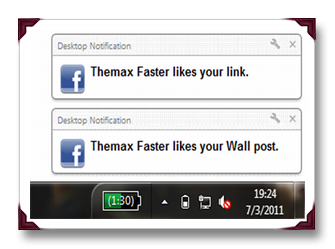Many of us are guilty of constantly switching back to Facebook to check for new Notifications. And if you’re like me, you’ve probably missed an important notification because you weren’t looking at your FB window when it came in. If you use Google Chrome, these days can be over since we just launched HTML5 desktop notifications which display pop-ups whenever a wall post or comment made in your FB account.This is what Google wrote on their blog when they launched Desktop Notifications for Gmail and the same is being done by me(
Here are some screenshots of this extension we have developed. Download the extension in Chrome Web Store. Desktop Notifications
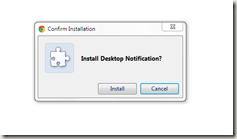
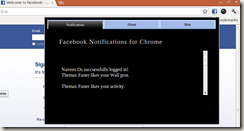
You have to install and click the F icon next to the Omni bar in chrome. Then connect to Facebook by allowing access to our application. There ends you work, we will take care of displaying your notifications as and when they arrive in your account
You may ask, why only chrome, this is because only chrome has developed this HTML5 feature and no other browser currently support it. Here is the w3c doc for it. Other reasons are Chrome’s Extensions are very easy to create. Just HTML and JS. No need of C or C++ or any other weirder language like XUL(This is needed to create plugins for FF).
Please give suggestions and feedback on this extension. We are trying our best to make it as usable as possible. If you want to tell something related to this, please leave a comment here or mail to my id naveen.cse.csg@gmail.com. And this is the Facebook Page.
P.S. We paid $6 as a developer fee to Google Chrome’s web store.
..Till Next time.